Some of the most important things to know when you are new to the machine are what terminology to use when asking for help on Facebook groups, Google search terms, and even YouTube videos. In this discussion we will go over the most popular miss used terms that cause confusion when getting the help you need.
This post may contain affiliate links. This is what helps keep our site free and clutter free. By using one of our links your cost will never change but we may receive a small commission by you shopping thru our link! Thank you!
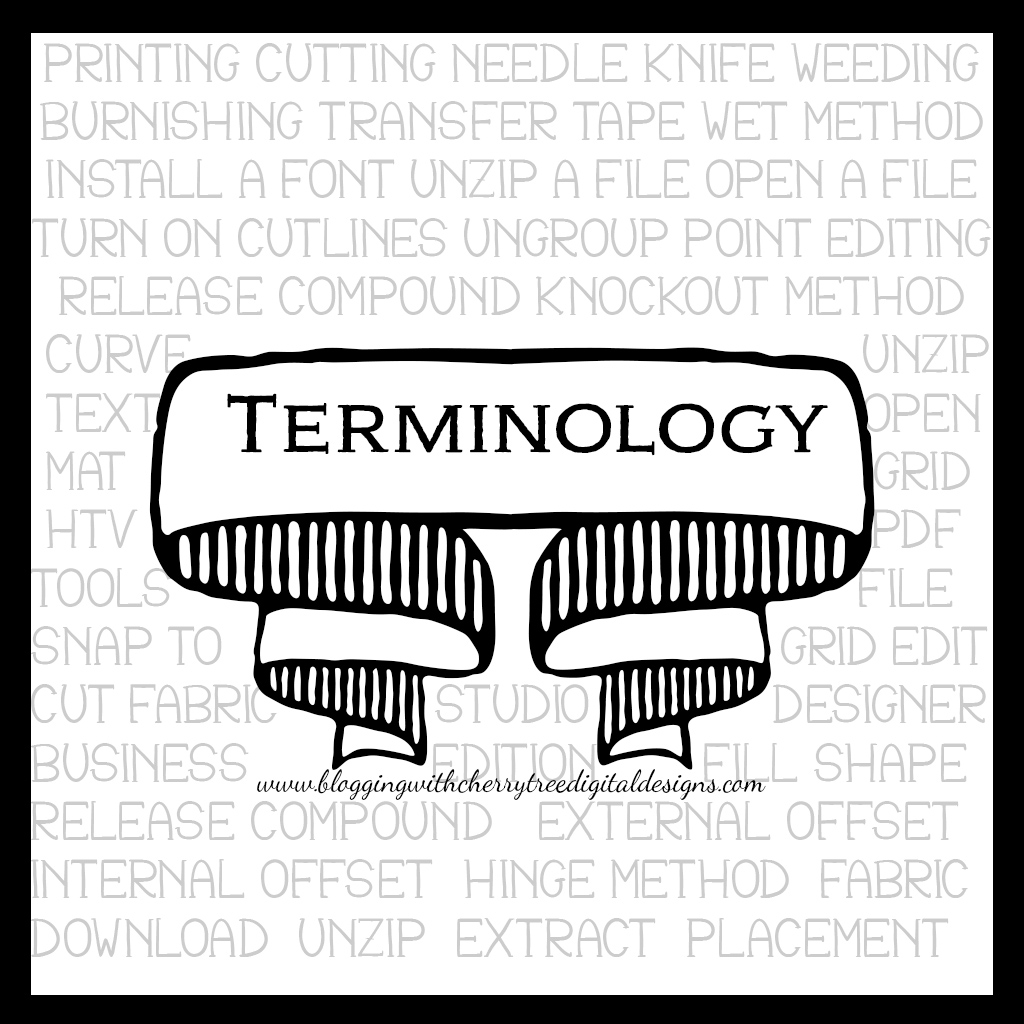
- Why is my Silhouette, Cricut, Brother Scan n Cut not printing? Well because they have no print capabilities. No printer head and no place for ink cartridges. Where some of the confusion comes in is the ability to print from your printer and then cut from your machine. Also being able to use sketch pens, etching tools, and other accessories with the machines make you think that it has more features than what it does. So when searching or asking for assistance with why your machine isn’t printing you will get help and feedback in troubleshooting your true printer.
This is your cutting head on a Silhouette Cameo it holds a blade, and or a pen.
This is the inside of my HP printer where the head holds different colors of ink for printing.

- Why is my needle not moving or cutting? No needle involved in any cutter/plotter out there. What is used is a tiny blade inside of a housing. This sits in a cradle that is moved left and right and up and down while your material is moved backward and forward. This blade resembles our knife tools we use to work with many craft projects called an Exacto knife. So when asking why something isn’t cutting or why your needle isn’t cutting you may not receive any response but maybe about a sewing or embroidery machine.
This is the silhouette blade next to an Exacto blade to show you the looks of the blades are the same just size difference.

- How do I get my words to go in a circle? This question is not misworded at all the correct terms for searching would be how do I get my text to follow a path? If you want your text to do a wave, follow a circle so it arches, or even goes into the shape of a heart you will want it to follow the path of the design. This is one of the most common things people want to do with their text because it gives your design some flair. So being able to locate the correct tutorials is key to your success.

- How do I use this SVG font? Unless you are a web designer then SVG and font should never be in the same sentence.
 A font is and installable program that your software reads and allows you to use the text tool to access. These fonts types would be .ttf or .otf file formats. .TTF are the older file extension where .otf when available is the file format you will want to install. But an SVG purchased from a shop is mostly likely nothing but someone else’s font broken down into individual files that will have to be hand placed to be used.
A font is and installable program that your software reads and allows you to use the text tool to access. These fonts types would be .ttf or .otf file formats. .TTF are the older file extension where .otf when available is the file format you will want to install. But an SVG purchased from a shop is mostly likely nothing but someone else’s font broken down into individual files that will have to be hand placed to be used.
When you purchase an SVG font this is what you will get. 1 single letter or number per file. Not typeable using your text tool.
Versus purchasing a .otf file format, in this case, you would install the font and be able to use your keyboard to type out your words and have them auto line up and space properly.
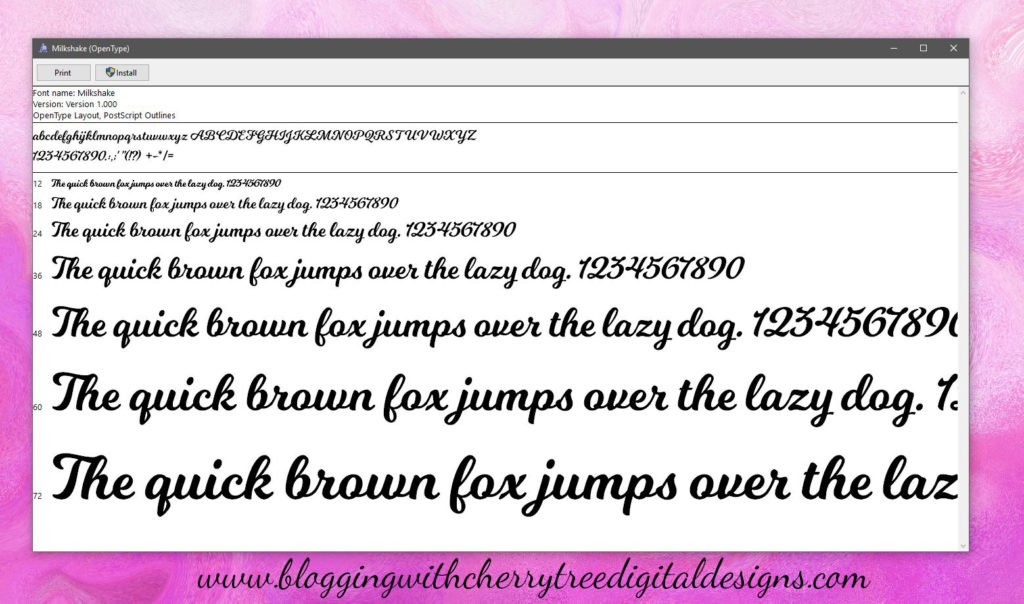
So some will say what is the purpose of this blog? Only to help you with the correct terms to help you gather all of the information you need to learn your machine and prevent frustrations in not being able to find what you are looking for. Many times we see in the craft groups people are complaining their questions aren’t being answered. They are being looked over because of the lack of understanding what someone is trying to do. So while learning your machine this will help you with the terminology needed to help you succeed and flourish quickly! Happy Crafting!

